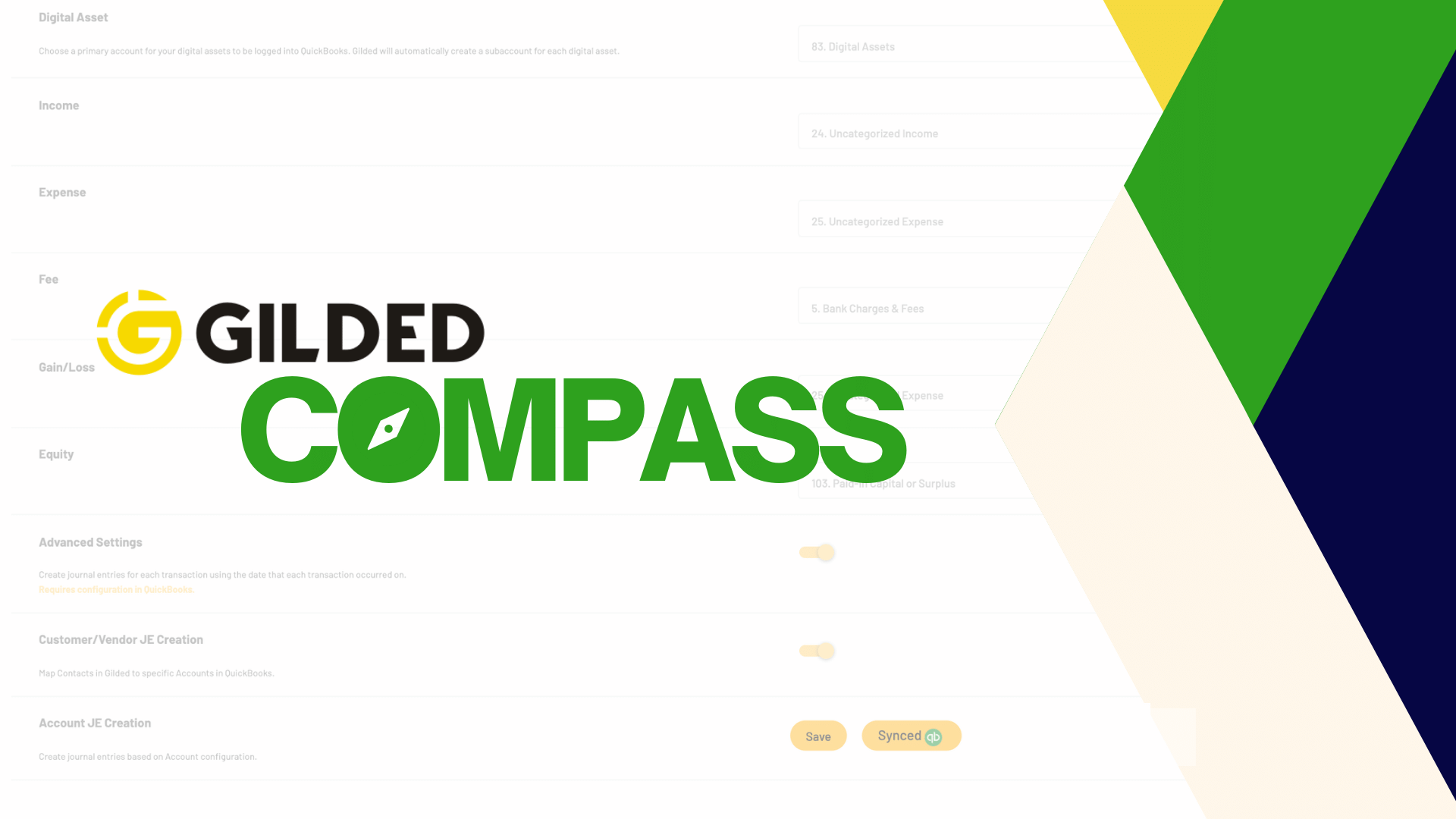When we released our cryptocurrency accounting product to the public in early 2020, Gilded unified the world of traditional finance and digital assets — making it possible for businesses to seamlessly reconcile cryptocurrency transactions alongside fiat transactions in QuickBooks Online.
As the crypto ecosystem continues to expand and mature, the demand for more advanced QuickBooks crypto functionality has steadily increased. Customers with high transaction volume have asked for the ability to program rules about how crypto transactions sync to the general ledger in QuickBooks.
Today, this is possible with Gilded's new Compass feature. Here's to a better Crypto <> QuickBooks workflow.
Introducing the most comprehensive crypto accounting tool on the market
Mapping crypto transactions to QuickBooks Online just got a lot smarter. With Compass, Gilded users now have the ability to control how transactions are mapped to different accounts based on the counterparty and/or wallet.
Gilded's basic accounting feature works by syncing all income or expense transactions to a specific general ledger account. For businesses with a limited number of crypto wallets and transactions, this process works well. However, for accounting firms and companies starting to scale, manually categorizing and classifying each transaction into the appropriate account can add hours to your accounting process.

Gitcoin — a platform for builders and developers to fund open-source web development — is using Compass to optimize their crypto accounting workflow in QuickBooks Online:
"Compass is a game changer. Here at Gitcoin, we have a variety of cryptocurrency transactions. Having the ability to map each transaction to the correct GL Accounts in QuickBooks is a huge time saver. No more reclasses and journal entries!"
—Samantha Ulrich, Accounting Manager at Gitcoin
Customizable Automation for QuickBooks Online
Compass allows Gilded users to define rules in order to classify crypto transactions automatically and populate them to specific places in QuickBooks Online.
For example, if you’d rather map each of your wallets to separate accounts in QuickBooks Online, the Compass accounting feature allows you to configure your mappings to your preferred accounts right in the Gilded dashboard.
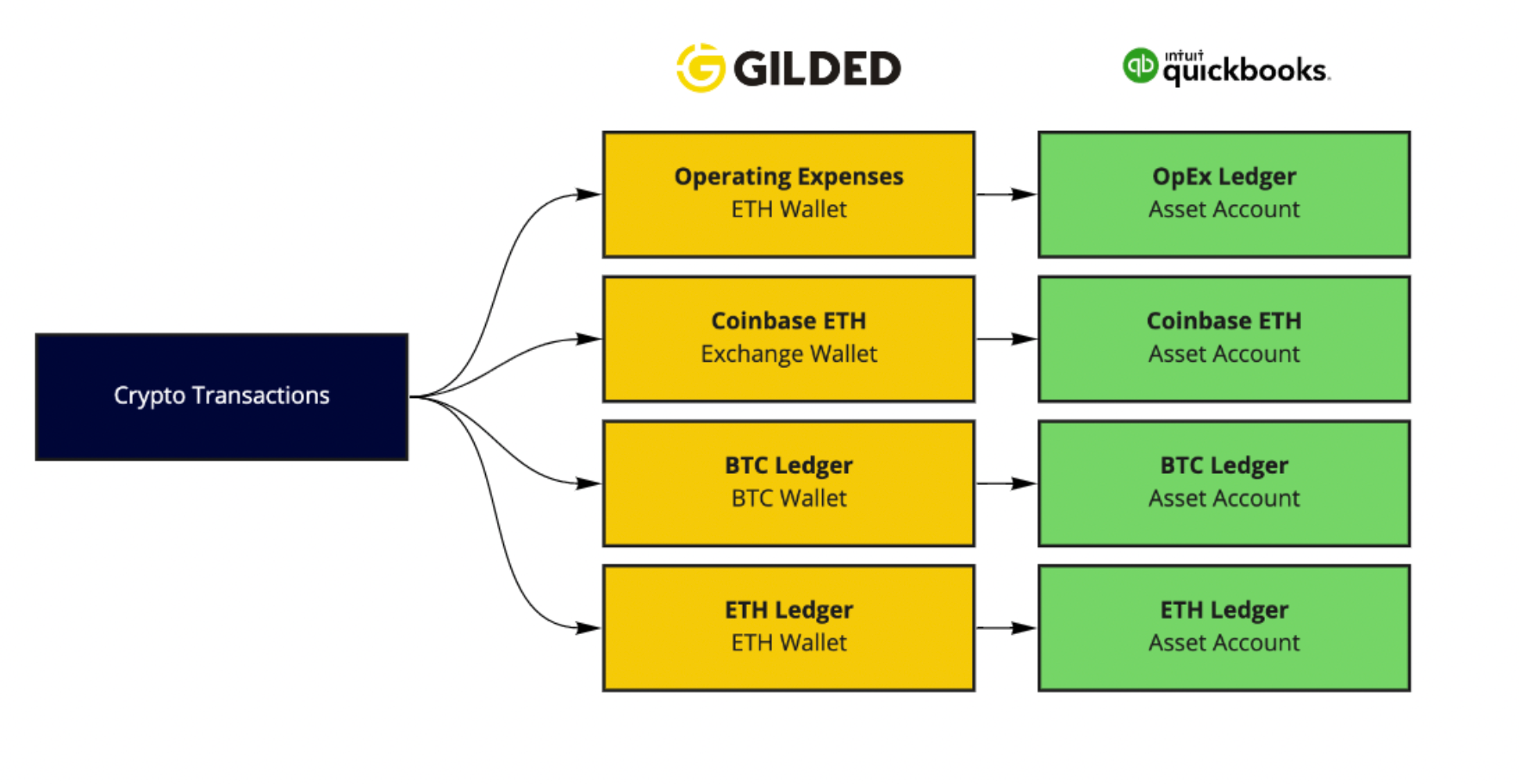
Compass also makes it possible to map transactions involving a specific counterparty (called Contacts in Gilded) to a specific account in QuickBooks.
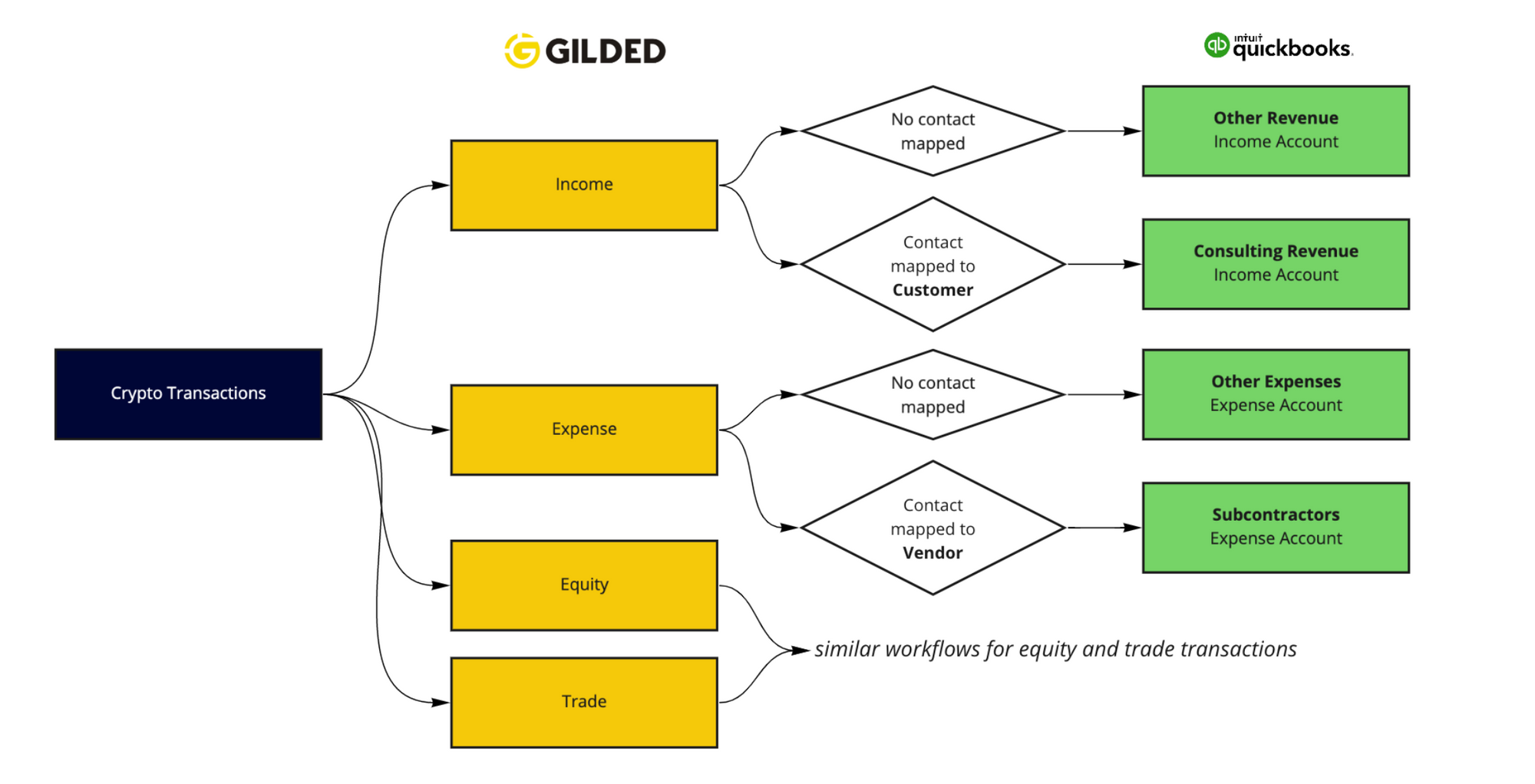
Making spreadsheets obsolete
Accounting is no longer an afterthought for companies building in the blockchain space. Here at Gilded, we're on a mission to help crypto-forward companies achieve accurate, complete, and unified financial reporting. The launch of Compass marks the most advanced crypto accounting tool on the market to date.
But we're not stopping here.
The same functionality will soon be available for Xero, NetSuite, and other popular accounting platforms.
Ready to get started with Gilded's Compass?
Book your consultation now ➤
FAQs
1. Who is Compass for?
Gilded Compass is for accounting firms and crypto businesses with a large volume of transactions that need to define rules for how crypto transactions are synced.
For businesses at scale, Compass will save your accountants time by simplifying transaction classifications. This makes it easier to balance your wallets and revalue your assets at the end of each reporting period.
2. What's the difference between Gilded Compass and Gilded's basic accounting?
Gilded's basic accounting integration (included in all Premium and Pro plans) enables you to sync transactions to QuickBooks Online to a single account per classification. For example, all Income transactions can be mapped to an Uncategorized Income account. Similar mappings exist for Expenses, Trades, Equity, and Fees.
With Compass, you can set rules so that specific types of transactions, transactions from specific contacts, or specific wallets populate in places that you define in QuickBooks. This eliminates the extra step of syncing the transactions to an Uncategorized Income/Expense account in QuickBooks, only to recategorize the transactions once they arrive in the general ledger. As new rules are created, the Compass accounting feature makes your reconciliation process increasingly automated.
3. What do I need to know before switching to Compass?
The wallet-based mapping defined within Compass's QuickBooks configuration is permanent. Once account-based mapping is activated on your live account, there is no way to reverse it.
4. Can I try Compass before committing?
Absolutely. If you’d like to take it for a spin, we can set up a QuickBooks sandbox environment. You’ll be able to test the functionality before altering your live QuickBooks mapping configuration.
5. I'm still not sure if Compass is right for my company.
Request a demo. We'd love to show you how it works. QuickBooks integration for cryptocurrency is a new technology, and we'd be happy to answer any questions you and your accounting team may have.
Related reading
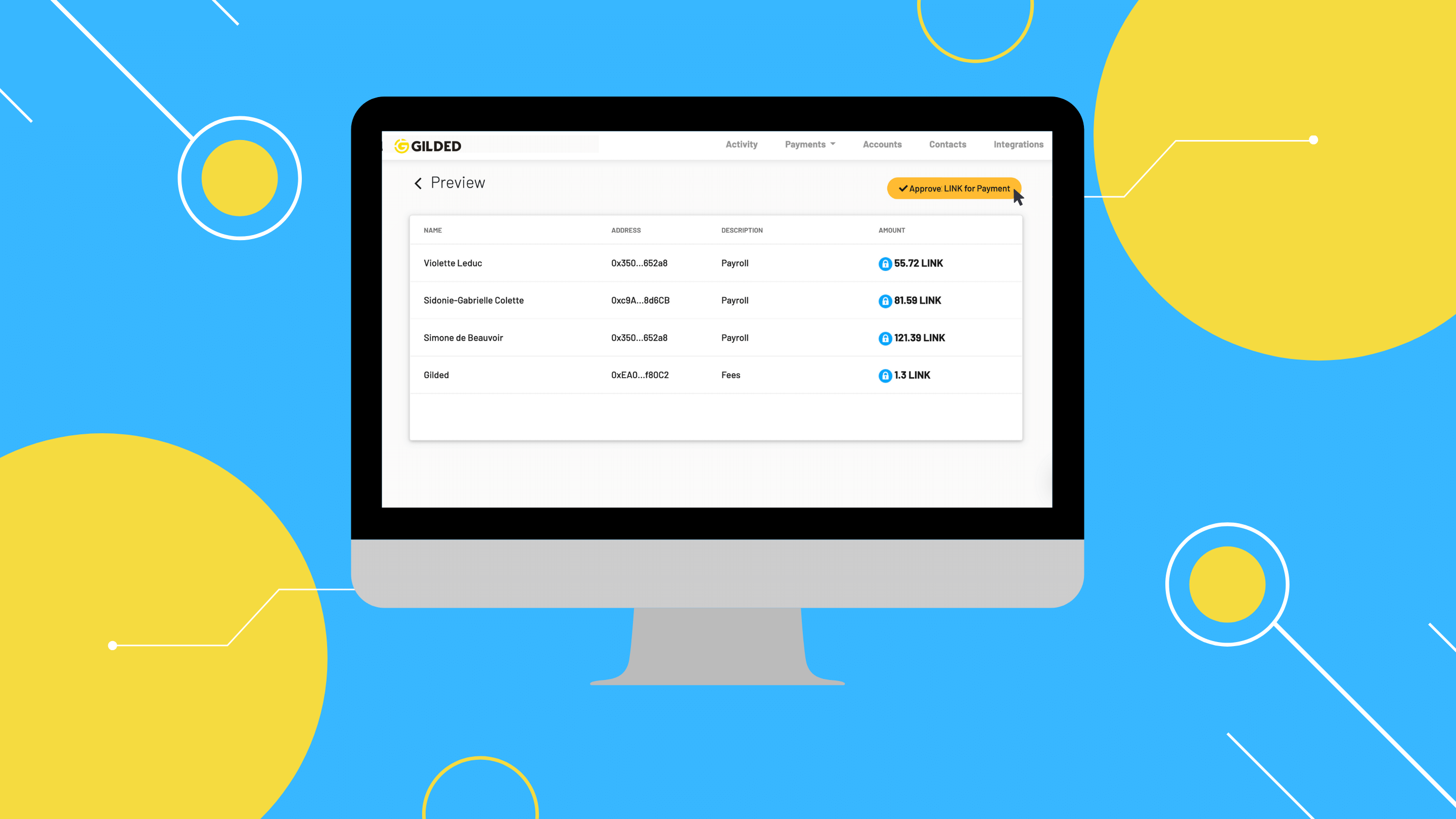

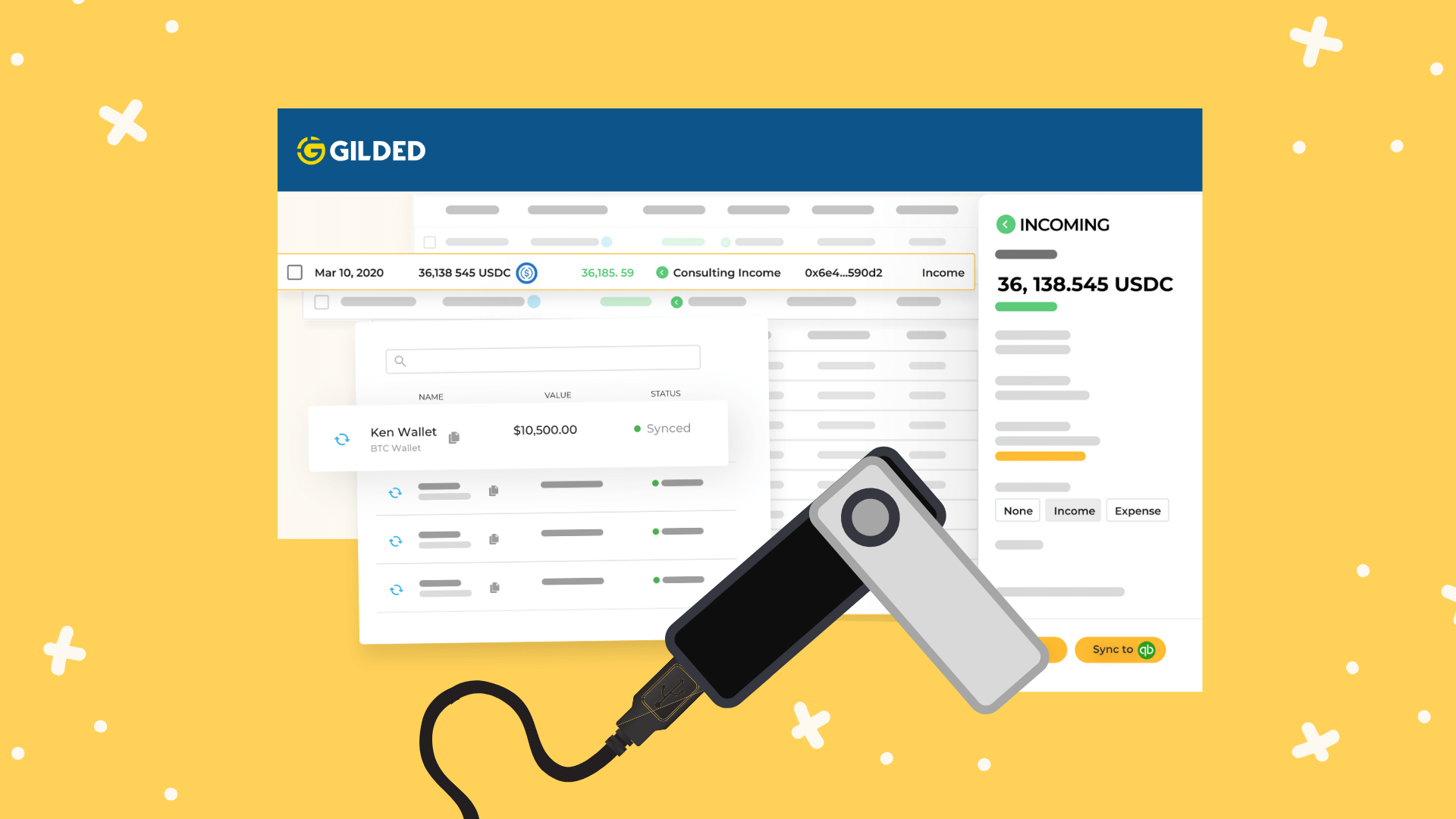
Founded in 2018, Gilded is backed by Techstars and the Association of International Certified Public Accountants (AICPA). Gilded helps global companies scale by automating cryptocurrency payments and accounting.